Combination
A combination chart is a chart that combines two or more charts types in a single charts e.g., a column charts series and a line charts series, but both having the same units and magnitude.
- Single Y-Axis - all the data series are plotted against the same y-axis. For example, if you have to compare current year sales (montly) with last year sales, you can use the column series to show current year sales, and line series to show last year sales. In this case, the line charts will serve as a reference point for the column charts.
- Dual Y-Axis - each axis has its own unit and magnitude, and each data series conforms to one of these axis. For example, if you have to compare current year revenue (monthly) with quantity of items, you can use the column series on primary axis to show current year sales, and line series on secondary axis to show quantity. The revenue figures on primary axis will reflect $ values, whereas line series on secondary axis will reflect unit values.