Category
Date
To embed a video on your website:
- First upload and host your video on a platform such as YouTube or Vimeo.
- Once uploaded, locate the share button associated with your video’s embed code. Copy this code.
- Navigate to your OmniWeb website, log in and locate the page you want to place the video on.
- In the WYSIWYG editor, locate the “Source” button and click it. (This switches the window over to HTML).
- Paste in your embed code and then click on the “Source” button again.
If you have done everything correctly, your video should display in the WYSIWYG.