Manage > Content
On this page, scroll down and locate the table listing pages. This list is all of the pages and page types on your website. This includes articles, basic pages, and custom landing pages. To filter your results you have some filters available to you able the table. To filter by the page type that locate the drop field “Content type”. Click on this filed and select the page type you are searching for from the drop menu. This will show you all of the Blog Articles on the website. Scroll through the list and locate the page you would like to edit. When you locate the page you have two options. First, you can navigate to the page by clicking on the title. Second, you can go directly into editing the page by clicking on “Edit” in the list of pages.